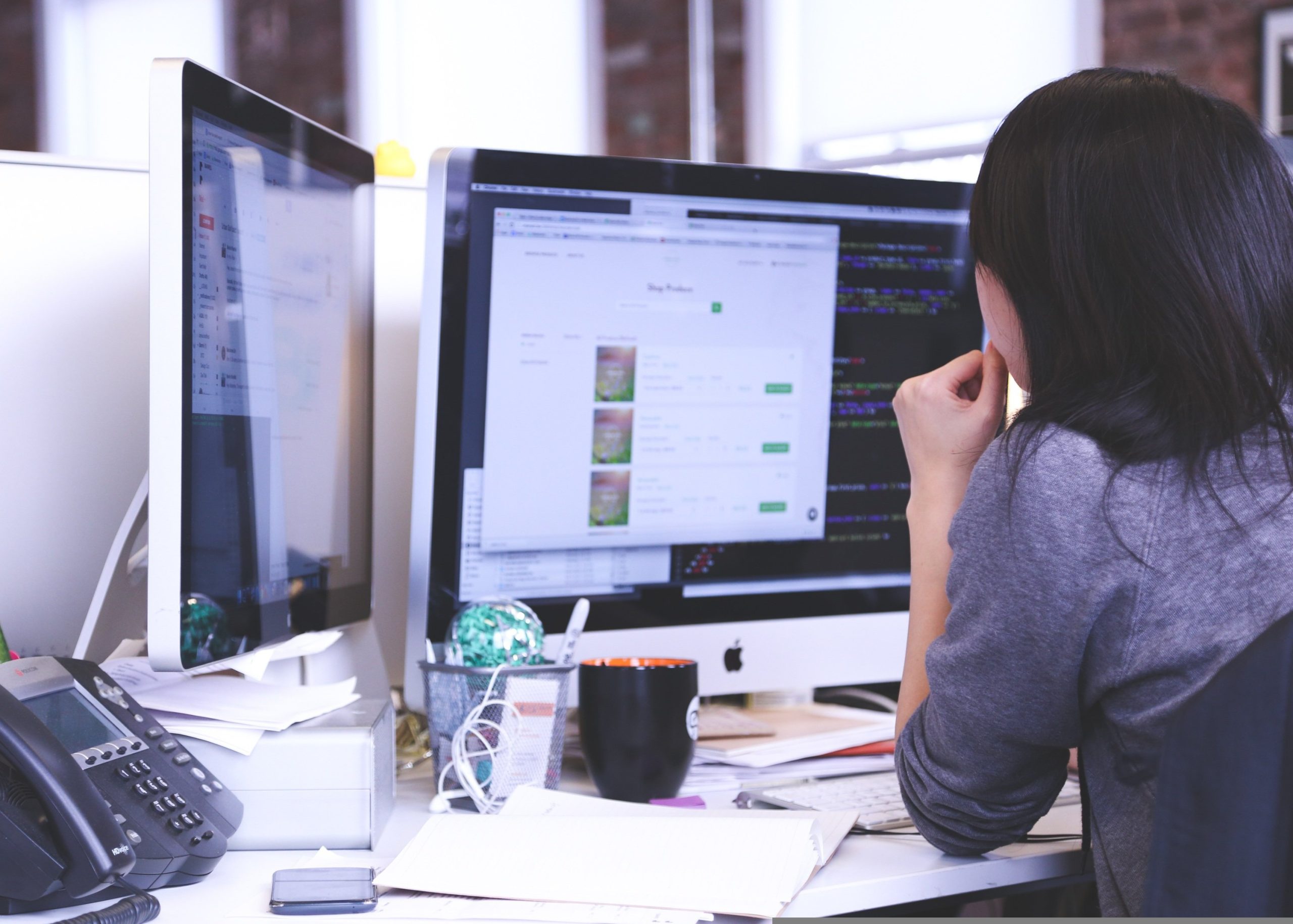The Tools That Turn Good Clippers into Great Ones
Being a successful clipper isn’t just about creativity — it’s also about using the right tools. The software and apps you choose can make the difference between spending hours on one clip and finishing a whole batch in record time.
In 2025, video clipping has evolved fast. AI-assisted tools, smart editing apps, and automation platforms now allow freelancers to produce more with less effort. If you want to scale your clipping side hustle, mastering these tools is your first step.
Let’s explore the best and most efficient tools every clipper should know.
1. CapCut – The All-in-One Editor for Beginners and Pros
CapCut has become the go-to tool for short-form editors. It’s free, user-friendly, and packed with features like auto-captions, keyframe animation, color correction, and sound syncing.
Why clippers love it:
- Optimized for TikTok, YouTube Shorts, and Reels
- Supports desktop and mobile versions
- Built-in templates to speed up workflow
- AI features like auto-subtitles and background removal
If you’re just starting out, CapCut is the fastest way to learn professional editing without spending money.
2. Adobe Premiere Pro – The Industry Standard
Once you’ve mastered basic clipping, Premiere Pro is the next step. It offers deep customization and professional-grade control over video, audio, and effects.
Best for:
- Freelancers working with brands or YouTubers
- Complex clipping projects needing precision edits
- Color grading and audio balancing
It’s also compatible with plugins like Motion Array and FilmImpact that give your clips cinematic flair.
3. Descript – Edit by Editing Text
Descript is revolutionizing video editing. It allows you to edit videos like a document — delete a word from the transcript, and it cuts that part out of the video automatically.
Why it’s powerful for clippers:
- Perfect for podcast or interview clips
- Automatic transcription and subtitle generation
- AI voice cloning for quick corrections
- Time-saving drag-and-drop interface
This tool is a game-changer for editors who handle long talking videos.
4. Runway ML – AI for Creative Clipping
Runway ML is one of the most innovative tools today. It lets you remove backgrounds, objects, or even people from a video instantly using AI.
What makes it special:
- Smart object removal
- AI video upscaling
- Motion tracking and masking
- Real-time green screen replacement
Perfect for clippers who want to create polished, visually appealing content without spending hours on manual edits.
5. Notion – Organize Projects and Clients
A clipper’s job isn’t just editing — it’s also managing projects, deadlines, and client requests. Notion helps you stay on top of everything in one clean dashboard.
You can use it to:
- Track ongoing projects
- Store client details
- Plan weekly tasks
- Create pricing templates and to-do lists
Having a clear workflow system helps you appear more professional and deliver faster results.
6. Frame.io – Collaborate with Clients Seamlessly
Tired of endless revision emails? Frame.io allows you to share your video drafts directly with clients, who can comment on specific frames inside the video.
Benefits:
- Real-time client feedback
- Version control (no confusion between edits)
- Cloud-based file sharing
- Works perfectly with Adobe Premiere Pro
This tool saves hours of back-and-forth, making the client experience smooth and efficient.
7. Trello or ClickUp – Stay Organized as You Grow
When you start juggling multiple clients, organization becomes key. Trello and ClickUp are project management tools that help you visualize your work using boards, lists, and deadlines.
Why you’ll need it:
- Track revisions and delivery dates
- Plan daily editing schedules
- Collaborate if you have a small team
- Avoid missed deadlines and stress
Think of these tools as your virtual studio assistant.
8. Canva – Thumbnails and Social Media Branding
Every clip needs an attention-grabbing thumbnail. Canva is a must-have for clippers who want to design professional thumbnails, banners, and promotional content without needing graphic design skills.
You can use it to:
- Create branded templates for clients
- Design YouTube Shorts covers
- Make promo posts for your portfolio
Pairing your video editing skills with good design gives your service a premium look.
9. Google Drive or Dropbox – File Backup and Sharing
Large video files require safe and reliable storage. Cloud platforms like Google Drive or Dropbox make it easy to share projects, collaborate with clients, and back up your work securely.
Pro tip: create a dedicated client folder system (e.g., “Client Name → Raw Files → Edits → Final”) to stay organized and professional.
10. ChatGPT or Jasper – AI Assistants for Content Ideas
Finally, your creative secret weapon. Tools like ChatGPT can help you:
- Write captions for clips
- Brainstorm new content ideas
- Craft emails or proposals
- Generate SEO-friendly titles and descriptions
AI isn’t here to replace your creativity — it’s here to enhance it. Using it strategically will make your workflow smoother and your business more efficient.
Other Articles
How to Balance Learning and Working: Time Management Tips
Learning from Mistakes: Why Failure Is the Key to Success