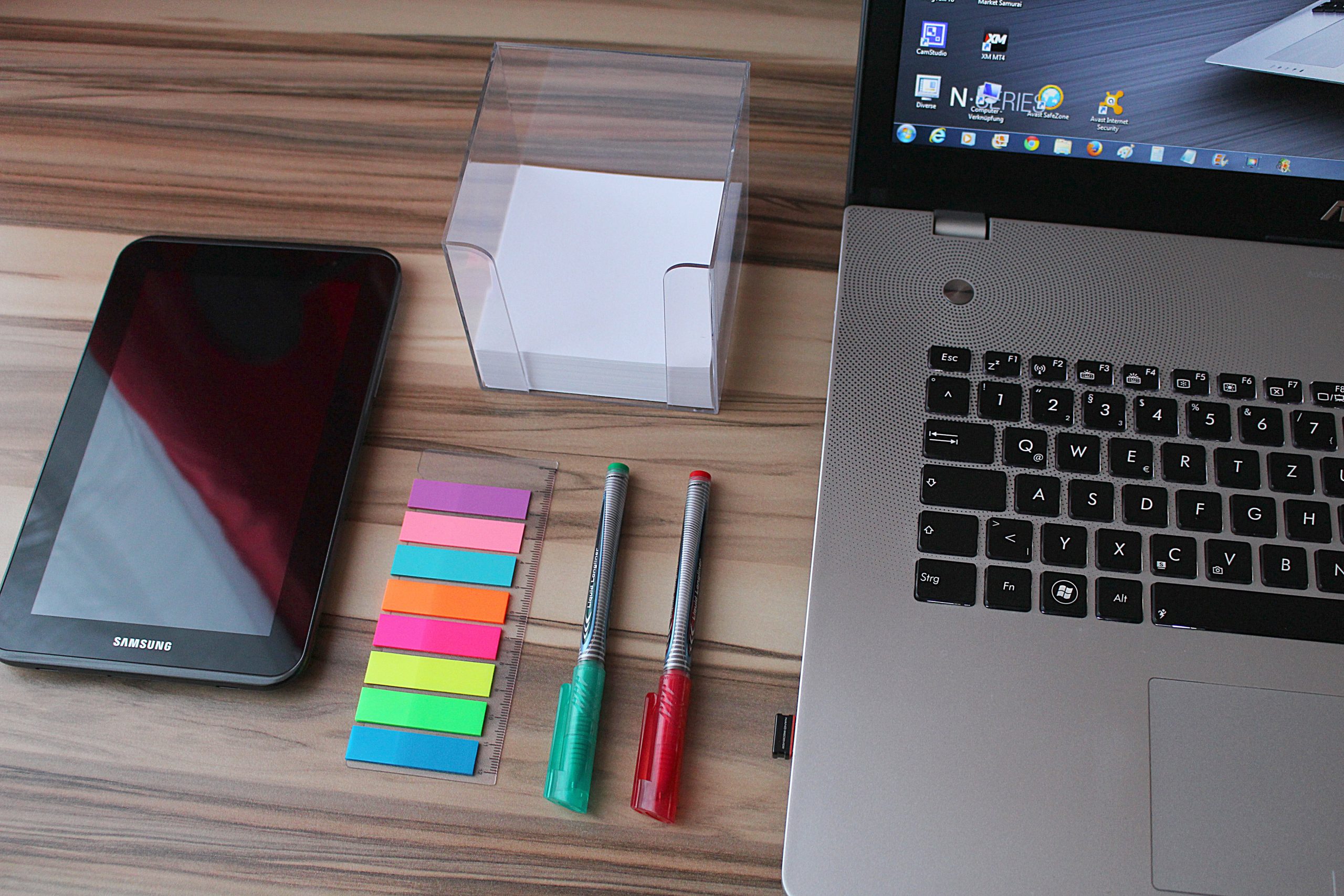Here’s the deal: you can hustle without tools, but why make life harder than it needs to be? Digital tools aren’t about replacing hard work—they’re about making your grind smarter, faster, and less stressful.
With the right apps, you can learn on the go, manage your projects, stay productive, and grow your hustle without burning out. Let’s dive into the must-have tools every hustler should know.
1. Note-Taking & Brain Dump Tools 📝
Your brain is for creating ideas, not storing them. Offload your thoughts with these:
- Notion – All-in-one workspace for notes, planning, and goals.
- Evernote – Classic note-taking app with great organization.
- Google Keep – Super lightweight and perfect for quick reminders.
👉 Pro tip: Keep one “Learning Journal” to track new skills and one “Hustle Journal” for ideas.
2. Task & Project Management Apps 📅
Side hustlers juggle a ton. You need structure or chaos wins.
- Trello – Visual boards for projects (great for beginners).
- Asana – Clean task manager for small teams or collabs.
- ClickUp – One-stop shop for managing complex hustles.
Use them to separate work tasks vs. hustle goals vs. learning milestones.
3. Focus & Productivity Helpers ⏳
Distractions = hustle killers. These tools help you lock in:
- Forest – Gamifies focus by growing virtual trees.
- Pomofocus – Pomodoro timer to keep you working in bursts.
- RescueTime – Tracks your time to see where productivity leaks.
👉 Combine learning sessions with a Pomodoro timer (25 minutes study, 5 minutes break).
4. Communication & Networking Tools 👥
Hustling often means collaborating, even if you’re a solopreneur.
- Slack/Discord – Perfect for communities and hustler groups.
- Zoom/Google Meet – Free and easy for meetings or study sessions.
- LinkedIn – Build your professional brand + connect with mentors.
Networking tools = knowledge on demand.
5. Design & Content Creation Tools 🎨
Your hustle will likely need visuals, whether for branding, marketing, or content.
- Canva – Easy, drag-and-drop designs for social media, logos, posters.
- Figma – Collaborative design tool (great for product mockups).
- CapCut – Free video editing app (perfect for short-form TikTok/Reels).
No design background? These tools make you look pro.
6. Learning Platforms & Course Tools 📚
Where the real learning happens:
- Coursera/edX – University-level courses (many free).
- Skillshare – Affordable creative and business lessons.
- Udemy – Massive library with cheap courses on every hustle skill.
👉 Hack: Always apply what you learn immediately to your hustle.
7. Finance & Budgeting Apps 💵
Side hustlers need to manage money smartly.
- Mint – Free budgeting + expense tracking.
- Wave – Free invoicing + accounting for freelancers.
- PayPal/Stripe – Easy payment processing.
Track income + reinvest into better tools or marketing.
8. Automation & Workflow Tools 🤖
Why do repetitive tasks manually? Automate them.
- Zapier – Connects apps (e.g., auto-save email attachments to Google Drive).
- IFTTT – Free automations for daily workflows.
- Buffer/Later – Schedule social media posts in advance.
Automation = more time for creating and learning.
9. Cloud Storage & File Sharing ☁️
Keep your hustle safe and accessible anywhere.
- Google Drive – Easy sharing + docs integration.
- Dropbox – Reliable file storage for teams.
- OneDrive – Best for Microsoft Office users.
👉 Always back up your hustle materials. Losing files = major setback.
10. Mindset & Wellness Apps 🧘
Learning + hustling = stress. Protect your brain.
- Headspace/Calm – Guided meditation to recharge.
- FitOn – Free workouts you can do at home.
- Sleep Cycle – Tracks your sleep for better rest.
Because a burned-out hustler = a broke hustler.
Real Example: Hustler’s Tool Stack ⚡
Meet Jay, a side hustler juggling a full-time job and freelance graphic design. His tool setup:
- Notion to track client projects + learning goals.
- Canva + CapCut to design and edit fast.
- Google Drive to store all client files.
- Buffer to schedule his hustle’s social media.
- Headspace to stay sane.
Other Articles
How to Balance Learning and Working: Time Management Tips
Learning from Mistakes: Why Failure Is the Key to Success